DevTodo (old)
Deprecated
This version of DevTodo is no longer maintained. Use DevTodo 2 instead.
Synopsis
DevTodo (old)
A hierarchical command-line task manager
DevTodo is a small command line application for maintaining lists of tasks. It stores tasks hierarchically, with each task given one of five priority levels. Data is stored as XML, so various XSLT templates can be executed on the XML to convert it into different formats (eg. HTML).
Data is stored in a file named .todo in the current directory. Depending on the setting of backup in your configuration file, there may also be files named .todo.1, .todo.2, etc.
The change log is also of interest for highlighting the newest features and bug fixes.
DevTodo is available in most Unixes, but you can also download the source directly from the bottom of this page.
Screenshot
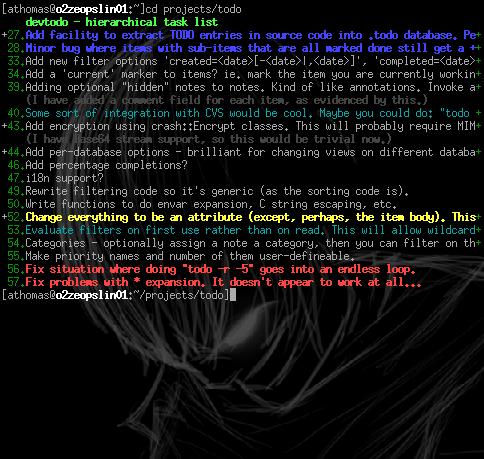
Usage
Add a task, like so:
$ todo -a I should really update my homepageList all open tasks:
$ todoMark a task as complete:
$ todo -d 1.2You can easily list all of your notes with either of the following two commands.
$ todo +
$ todo allYou can search note bodies, but remember that it only searches visible notes, so you might want to use it in conjunction with the previous tip.
$ todo all /fooIf you find that your todo list is overwhelming your screen, turn on summary mode. It displays only the first line of each note.
$ todo -sUse the --timeout feature to only display notes if they haven't been viewed within a certain period of time. This is useful to avoid filling your terminal with DevTodo output.
You can list all direct children of a certain note by the parents index.
$ todo 10If you want to display all children of a note, prefix the index with a plus.
$ todo +10Download
Source
./configure && make && make install
- devtodo-0.1.20.tar.gz
- devtodo-0.1.19.tar.gz
- devtodo-0.1.18.tar.gz
- devtodo-0.1.17.tar.gz
- devtodo-0.1.16.tar.gz
- devtodo-0.1.15.tar.gz
- devtodo-0.1.14.tar.gz
- devtodo-0.1.13.tar.gz
- devtodo-0.1.12.tar.gz
- devtodo-0.1.11.tar.gz
- devtodo-0.1.10.tar.gz
- devtodo-0.1.9.tar.gz
- devtodo-0.1.8.tar.gz
- devtodo-0.1.7.tar.gz